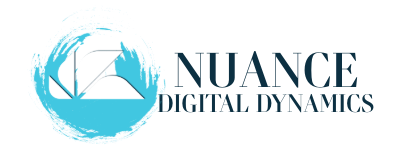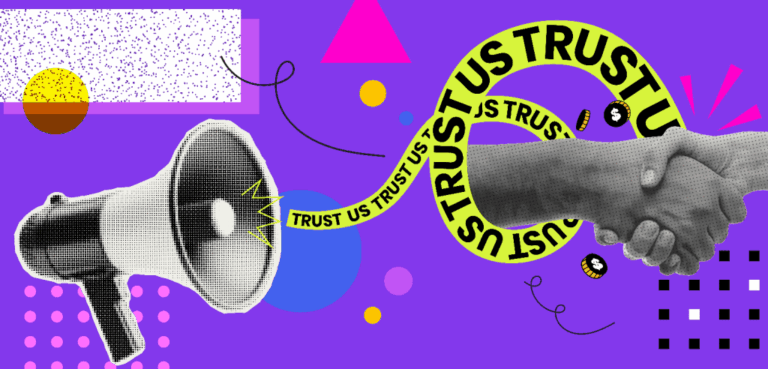Seamless UX is the key to building fluid, intuitive, and engaging user experiences. In today’s digital landscape, where users expect flawless transitions across devices, modes, and interfaces, delivering seamless UX is no longer a luxury—it’s a necessity.
Multimodal interfaces offer exciting opportunities for creating seamless UX, but they require careful attention to context, consistency, and smooth transitions between input methods. We all know the feeling: you’re in the middle of an interaction, your app is humming along beautifully, and then—bam!—you hit a wall.

Maybe it’s because your user is trying to control a device with a voice command while also swiping through a page, or they’re moving between devices and losing all context. These friction points can make or break the user experience. As UX designers, we’re in the thick of creating experiences that involve more than just the standard click-and-scroll.
Welcome to the age of multimodal interaction—those sleek, smart experiences where users can engage through voice, touch, gesture, or even eye-tracking. But with this choice comes complexity. The real challenge? Crafting seamless UX regardless of how users choose to interact.
Let’s break down the best practices to master seamless UX, with real-world case studies, expert tips, and practical examples.
1. Understand the User’s Context
Before diving into design, step back and ask: where is your user? Not philosophically—but physically, emotionally, and situationally.
Understanding your user’s context is the cornerstone of delivering seamless UX. It includes the device they’re using, their physical environment, and their likely behavior patterns.
For example, a user sitting at home might prefer touch interactions, while a commuter on a train might rely on voice. Without this context-awareness, the user journey breaks down.
Case Study: Google Assistant
- When asked, “What’s the weather?” in a car, it replies audibly.
- At home, it displays visual cards with extended info.
That’s seamless UX in action—intelligent adaptation to real-world context.
Pro Tip: Design for context-switching. If a user goes from voice to touch, your interface should handle it smoothly, maintaining state and continuity.
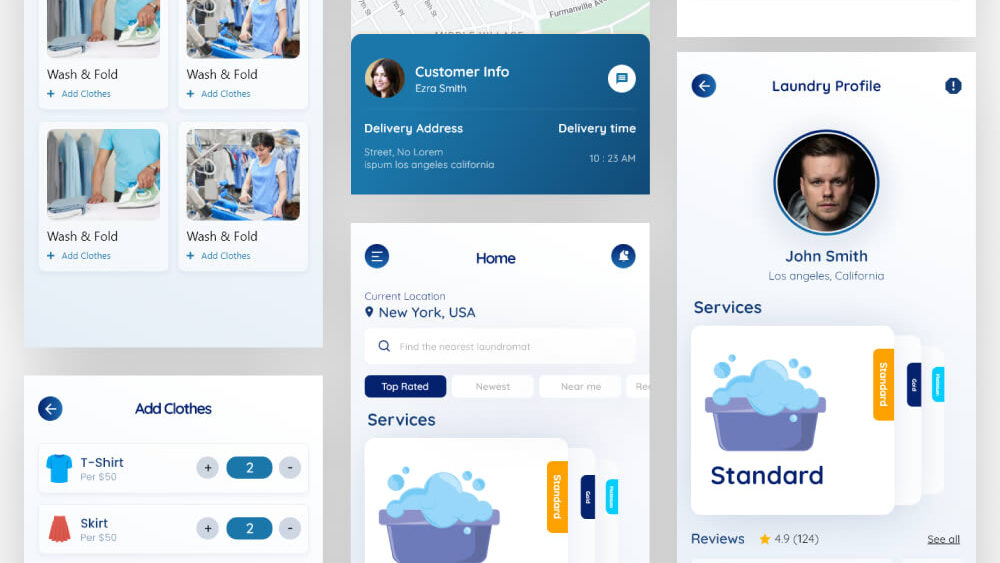
2. Consistency with Flexibility
Consistency builds user trust, but flexibility ensures relevance. Both are essential ingredients for seamless UX.
Your interface should not force users into a specific mode of interaction. Instead, it should empower them to switch freely while maintaining consistent feedback and behavior.
Example: Spotify
- Use voice on your smart speaker.
- Tap or swipe on your phone.
- Gesture via smartwatch.
Each path is different, yet all feel like Spotify. That’s a blueprint for seamless UX.
Case Study: Apple Siri
- Users start with voice commands, then switch to touch or visuals without losing context.
- Whether skipping songs or turning up the volume, Siri keeps interactions fluid.
Pro Tip: Ensure your backend supports real-time context preservation across modes. It’s not just about the front end—it’s an architectural commitment to seamless UX.
3. Smooth Transitions Matter
Users shouldn’t feel like they’ve changed platforms every time they switch interaction modes. Sudden, jarring transitions are the enemy of seamless UX.
Imagine trying to speak to a smart TV but being ignored because it thinks you’re about to press a button. That moment of dissonance breaks the experience.
Example: Google Home
- Start with a voice command.
- Pick up your phone to get additional context.
- The task continues smoothly on the new device.
Pro Tip: Use “handoff” design patterns—acknowledge the switch (visually or audibly) and ensure the interaction continues logically.

4. Multimodal Feedback is Crucial
Feedback closes the interaction loop. But for seamless UX, feedback must match the mode of input.
- Voice input? Give auditory feedback.
- Touch input? Use haptics, color changes, or animations.
- Gesture input? Provide visual cues on success.
Case Study: Amazon Alexa
- Gives spoken answers.
- App offers visual confirmation.
- Echo lights show real-time processing.
Together, these layers of feedback reinforce seamless UX by ensuring users always know what’s happening.
Pro Tip: Every input must yield timely, appropriate feedback. That’s the difference between interaction and frustration.
5. Rigorous Testing Across Contexts
The final key to seamless UX? Relentless testing. Assumptions are the enemy—user testing is your savior.
What works in the lab may flop in the wild. Test in varied environments: homes, offices, public transit. Test across demographics, devices, and input combinations.
Example: A beautifully responsive mobile app might perform poorly in a noisy room if its voice input isn’t calibrated.
Pro Tip: Use real users, in real settings, with real devices. Your QA team should become your frontline defenders of seamless UX.

6. Think Beyond the Interface
Delivering seamless UX means aligning teams beyond design.
- Engineers must ensure input synchronization.
- Product managers must define cross-modal goals.
- Marketing must understand how multimodal success improves retention and engagement.
Case Study: Netflix
- Users pause a movie on their tablet.
- Resume playback instantly on TV.
- Continue control with a voice assistant.
It’s not just UI/UX. It’s cross-functional synergy in service of seamless UX.
Conclusion: The Future is Seamless
In 2025 and beyond, delivering seamless UX is the mark of top-tier digital design.
Your users are interacting with products in more diverse, fluid ways than ever. They expect their experience to be personalized, uninterrupted, and intuitive.
At Nuance Digital Dynamics, we specialize in building seamless UX strategies tailored to your users, platforms, and business goals. From multimodal prototyping to cross-platform engineering, we help brands create elegant digital ecosystems.
Let’s build experiences that adapt, respond, and delight—no matter how your users interact.
? Contact us today to elevate your digital products with intelligent, seamless UX design.